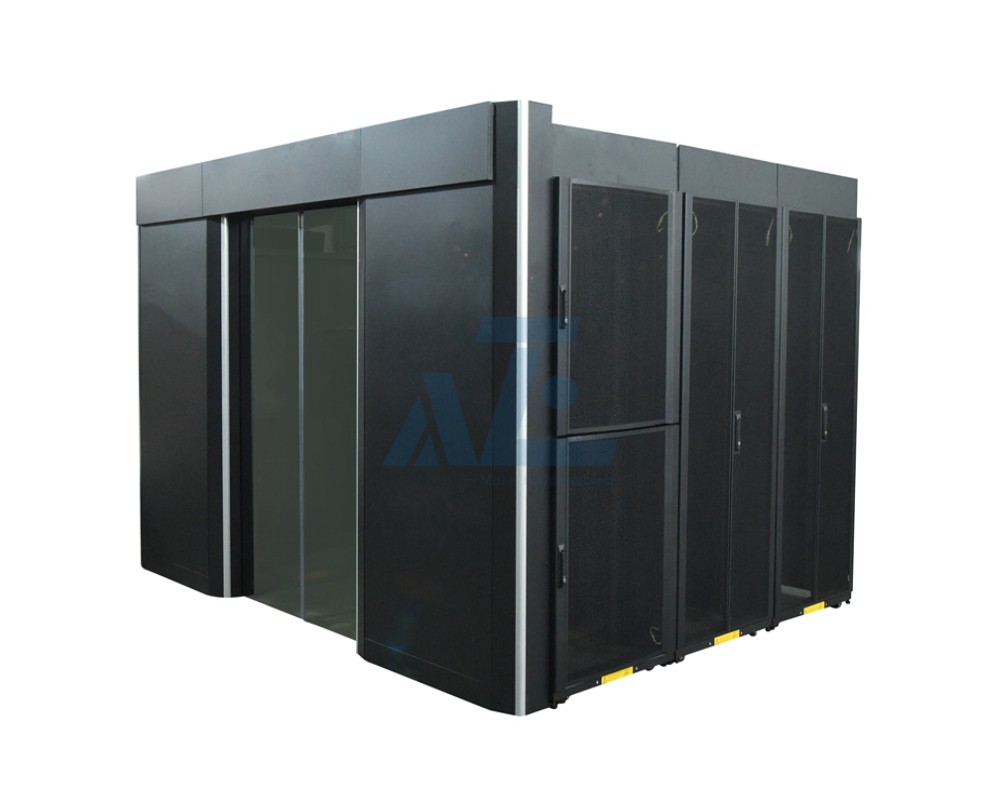Get organized with the 6U,9U,10U,12U,15U and 18U Wall Mount Cabinets from AZE
Wall mount Enclosure is a structurally advanced metal enclosure designed to provide secure storage for telecommunications equipment in remote locations and ideal for server rack and network rack applications including servers, network switches, and patch panels required for Edge computing.
Custom
Warranty
Certificates

18U Low-profile Switch-depth Wall Mount Rack Enclosure Cabinet, Hinged Back
Versatile, space-efficient wallmount IT equipment protection maximizes floor space
RWH18U24

18U Wall Mount Cabinet Swing Out Double Section Rack Enclosure,24-inch Deep
Versatile, space-efficient wallmount IT equipment protection maximizes floor space
RWH18U24BLK

24U Heavy Duty Wall Mount Swing-out Server Rack Cabinet,24-inch Deep
Versatile, space-efficient wallmount IT equipment protection maximizes floor space
RWH24U24BLK

18U Rack Enclosures Server Rack Cabinet, 24-inch Deep
Ideal for limited floor space of rack enclosure application
RW18U24BLK

24U Low-profile Switch-depth Wall Mount Rack Enclosure Cabinet, Hinged Back
Versatile, space-efficient wallmount IT equipment protection maximizes floor space
RWH24U24

15U Swing Out Hinged Wall Mount Cabinet Rack Enclosure Server Cabinet,24-inch Deep
Versatile, space-efficient wallmount IT equipment protection maximizes floor space
RWH15U24BLK

12U Swing Out Enclosed Wall Mount Network Rack Cabinet Server Enclosure
Versatile, space-efficient wallmount IT equipment protection maximizes floor space
RWH12U24BLK

10U Wall Mount Double Section Hinged Swing Out Server Network Rack Cabinet,24-inch Deep
Versatile, space-efficient wallmount IT equipment protection maximizes floor space
RWH10U24BLK

9U Wall Mount Hinged Swing Out Perforated IT Server Network Rack Cabinet,24-inch Deep
Versatile, space-efficient wallmount IT equipment protection maximizes floor space
RWH9U24BLK
AZE's Wall Mount Enclosures: Space-Saving Solutions for IT & Network Infrastructure
AZE offers a versatile range of wall mount enclosures designed to optimize space and provide secure, organized storage for IT equipment, network devices, and telecom systems. Our wall-mounted cabinets and enclosures are perfect for data centers, server rooms, network closets, and industrial environments.
Product Range
-
Wall-Mounted Server Enclosures:
-
Compact and secure enclosures for housing servers and IT equipment.
-
Ideal for small server rooms or network closets.
-
-
Wall-Mounted Network Enclosures:
-
Designed to organize network switches, patch panels, and cable management systems.
-
Perfect for data centers and telecom facilities.
-
-
Wall-Mounted Patch Panel Enclosures:
-
Streamline cable management and protect patch panels in one compact unit.
-
Great for offices, schools, and small businesses.
-
-
Wall-Mounted Telecom Enclosures:
-
Secure and durable enclosures for telecom equipment and fiber optic systems.
-
Ideal for telecom facilities and network infrastructure projects.
-
-
Wall-Mounted Industrial Enclosures:
-
Heavy-duty enclosures designed for harsh environments.
-
Protects IT equipment in manufacturing plants, warehouses, and outdoor settings.
-
-
Wall-Mounted AV Enclosures:
-
Organizes and protects audio-visual equipment in offices, schools, and entertainment venues.
-
Ensures clean and professional installations.
-
Key Features
-
Space-Saving Design: Compact and wall-mounted to maximize floor space.
-
Durable Construction: Made from high-quality materials for long-lasting performance.
-
Secure Storage: Lockable doors and panels to protect sensitive equipment.
-
Ventilation: Built-in ventilation for optimal airflow and temperature control.
-
Cable Management: Integrated cable entry points and management systems for organized setups.
-
Customizable: Adjustable shelves and mounting options for flexible configurations.
Wall mount Enclosure is designed to house EIA-standard 19-inch rack equipment in network wiring closets, retail locations, classrooms, back offices and other areas with limited floor space where you need equipment to be secure, organized and out of the way.
- Perfect for network wiring closets, retail locations, classrooms, back offices and other areas with limited floor space where you need equipment to be secure, organized and out of the way
- Houses EIA-standard 19 in. rack equipment
- 6U,9U,10U,12U,15U,18U
- 18inch or 24inch
When you select a wall mount cabinet, you can consider below items for choosing your right wall mount cabinet enclosures:
- What is Wall Mount Cabinet?
When people think of server or computer cabinets, they often picture the large data center racks that are popular in large companies.Wall mount cabinets, also known as wall mount racks or enclosed wall mounts, have many advantages when there is no need to house hundreds of servers in one area,it is a structurally advanced metal enclosure designed to provide secure storage for telecommunications equipment in remote locations. This product offers a variety of options, frame sizes and upgrades, which will increase security, optimize equipment payload and improve airflow.Wall Mount Racks are primarily used for racking network equipment such as switches or patch panels, but servers may also be mounted vertically in a Wall Mount Rack.
- Types of Wall Mount Racks
Wall Mount Racks typically come in Open Frame or Cabinet styles. The Open Frame, Wall Mount Rack is an effective, less expensive, racking option, but it won”t necessarily keep your equipment secure. To discourage equipment tampering, add panels to the top, bottom and sides, as well as a front cover. Because it”s an “Open Frame” rack, equipment installation, wiring and cable management tend to be easier than with an enclosed cabinet, and air flow is not an issue.
- How deep are Wall Mounted Cabinets?
Standard wall mount cabinets are generally 18inchs or 24 inches in depth,AZE can also provide custom sizes wall mount cabinets.
The depth of the Wall Mount Rack is measured in inches (or mm) since it's important to know how much room is required to mount a piece of equipment in the rack. Before choosing a Wall Mount Rack depth, measure the depth of your equipment to make sure it will fit in the rack, and be sure to allow for a minimum of 3 inches in the back for cabling. Therefore, if you select a rack that is 10.5″ deep, your equipment should ideally be no more than 7.5″ deep.
Also, consider whether you anticipate adding equipment in the future. The size of the equipment you plan to add later, may help determine the size of the rack you need.
- What height do I need?
Wall Mount Racks are available in many sizes for use with several applications. Open Frame, Wall Mount Racks are configured by height and depth selections. Heights may range from 4U to 21U, for example. When selecting the height, you determine how much rack U space you need. A “U space” measures 1.75″. A Wall Mount Rack may let you mount up to 21U (36.75″) of equipment in the front rack space, for example. If you don‘t require that much U space, you might consider a 15U or 12U height instead.
- Mounting a Wall Mount Rack
The best thing about the Wall Mount Rack is that it can be mounted on a wall (or almost any flat surface), which means it takes up less space and stays out of your way. Depending on the size you select, a Wall Mount Rack may support 300 – 400 lbs of equipment. I recommend you review the installation instructions prior to purchasing a Wall Mount Rack to make sure they correspond to your preferred mounting configuration and location. Typically, the Wall Mount Rack will come with assembly, mounting and rack mount hardware, but I suggest you review the product documentation to be certain.
- What kind of equipment can I put in a Wall Mount Rack?
Wall Mount Racks are primarily used for racking network equipment such as switches or patch panels, but servers may also be mounted vertically in a Wall Mount Rack. Notice in the photo below how the power strip is mounted on the top of the rack.
Applications
-
Data Centers: Organize network switches, patch panels, and cable management systems.
-
Server Rooms: Secure and optimize space for servers and IT equipment.
-
Telecom Facilities: House telecom equipment and fiber optic systems.
-
Network Closets: Perfect for small-scale setups in offices or buildings.
-
Industrial Environments: Protect IT equipment in harsh conditions.
-
AV Installations: Organize audio-visual equipment in commercial and educational settings.
Why Choose AZE?
As a leading manufacturer of wall mount enclosures, AZE is committed to delivering high-quality, innovative solutions that meet the demands of modern IT and network environments. Our wall-mounted cabinets and enclosures are designed to enhance efficiency, save space, and provide secure storage for your equipment.
Explore AZE's range of wall mount enclosures today and discover how our solutions can streamline your data center, server room, or network closet. Trust AZE for durable, reliable, and customizable enclosures that meet the highest industry standards.
With durable construction, integrated cable management, and customizable configurations, AZE's enclosures ensure reliable performance and easy access. Trust AZE, a leading manufacturer, for high-quality wall mount enclosures that meet the demands of modern IT and network infrastructure. Explore our range today and optimize your space with AZE's innovative solutions!